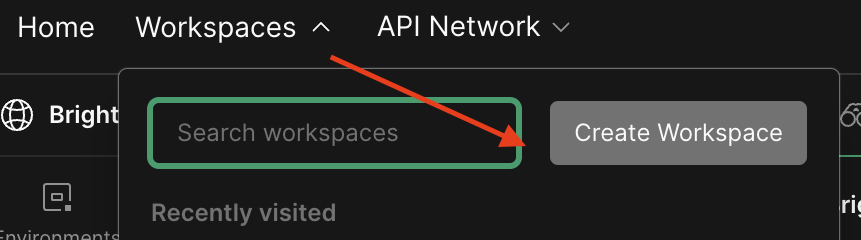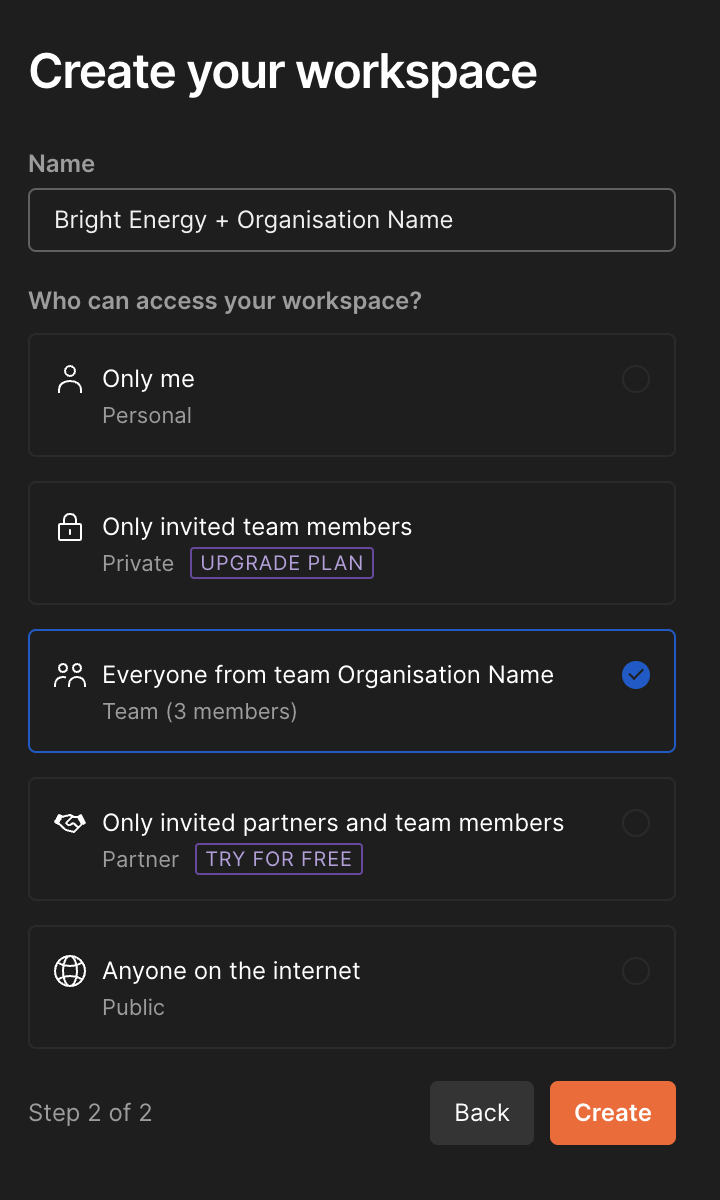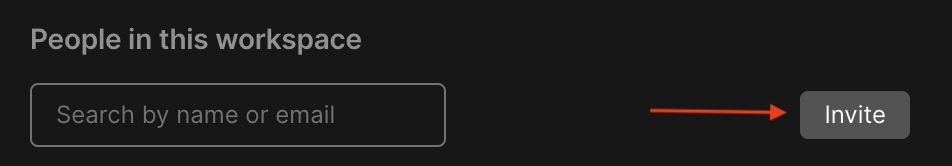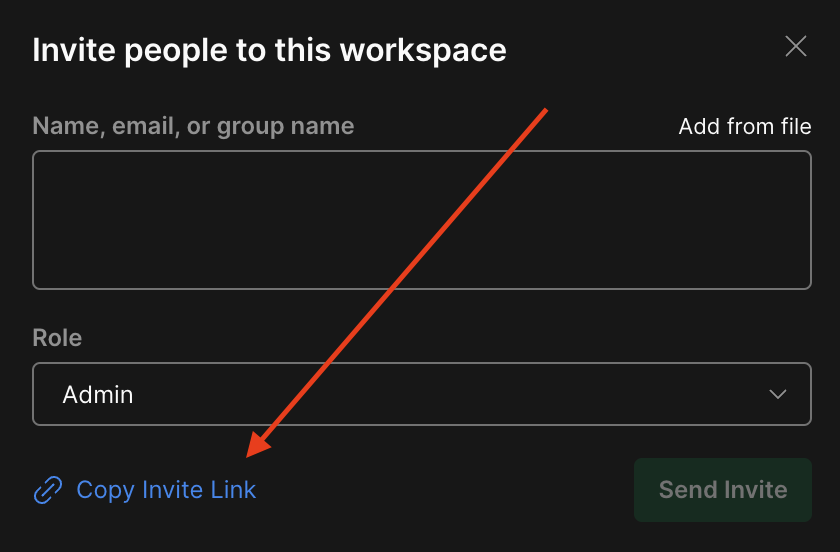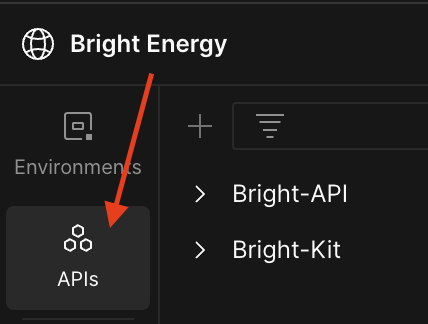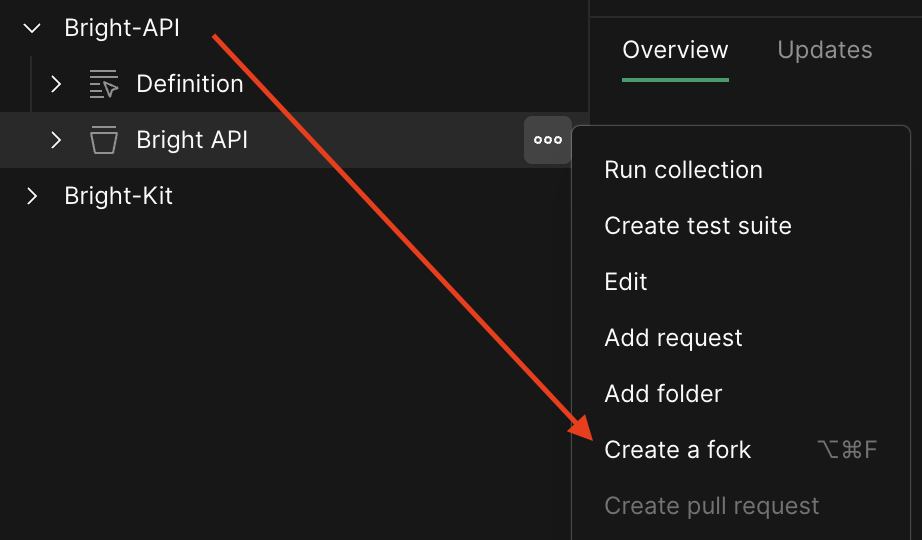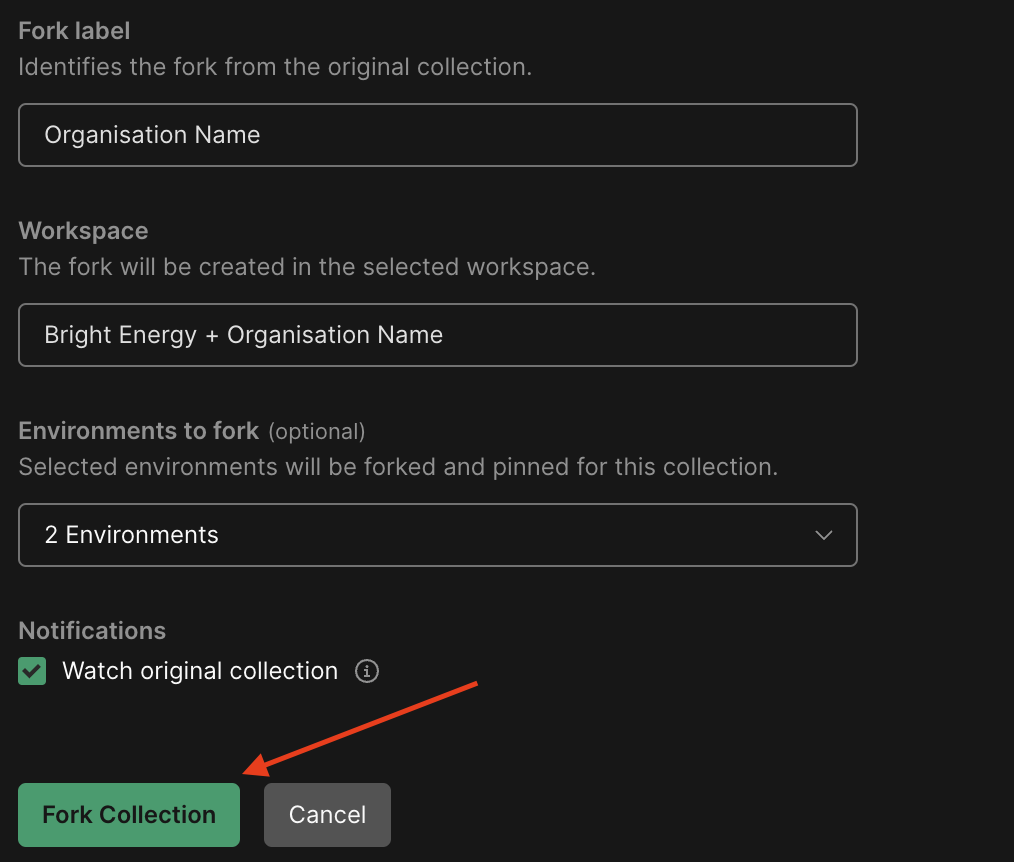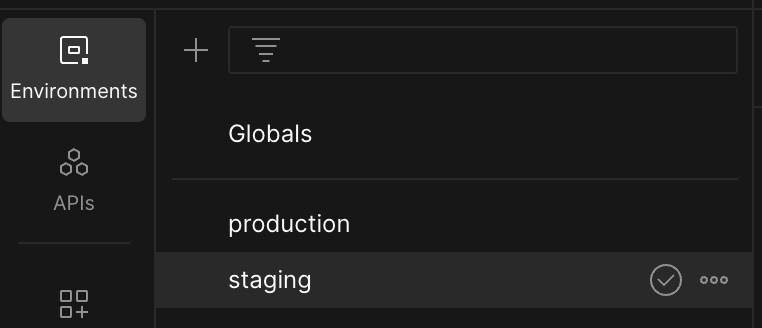Forking Collections+Environments
Learn how to fork the Bright Energy collections
-
Login to Postman and create a new workspace called "Bright Energy + {Organisation Name}" where {Organisation Name} is the name of your organisation. Make sure the workspace is visible only to Team members.
-
-
Go to your workspace settings.
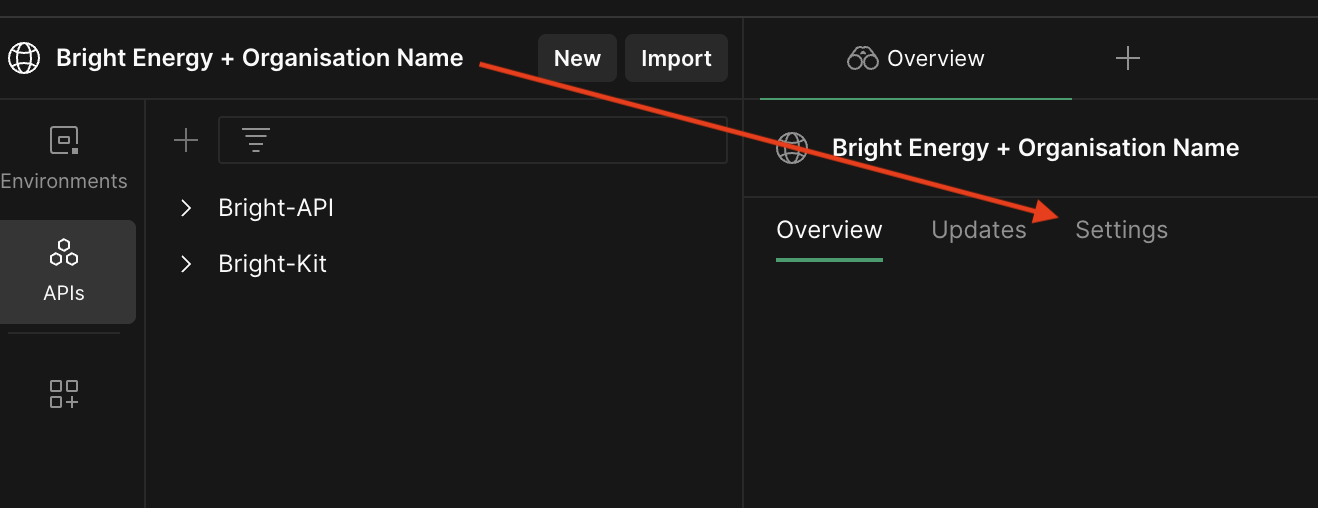
-
-
Add Bright Energy as a user to the workspace using the "Copy Invite Link" option and emailing the link to [email protected].
-
-
Navigate to our shared workspace Bright Energy Workspace .
-
-
Click on "API" tab in the sidebar
-
-
Open Bright-API, hover over the Bright API collection below the definition and select the menu dots on the right, then select "Create a fork".
-
-
Fork the collection with the label "{organisation-name}" that is the name of your organisation and copy the associated environments (staging, production).
-
-
Repeat the same forking process for Bright Kit in the same workspace. You only need to copy the environments once.
-
After the forks are created, go to the
stagingenvironment and enter in the correct values for both the initial and current columns for each variable. -
Updated 5 months ago